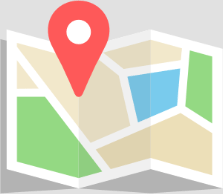Roadmap
Ayrix offers a public, community-driven roadmap. It summarizes important initiatives in all areas: functions, infrastructure, documentation, community, etc.
|
Feature
|
Not Planned | Planned | In Progress | Ready Soon | Released | Status |
|---|---|---|---|---|---|---|
|
Hosting |
||||||
|
Ayrix Cloud With an online order, your own Ayrix Cloud instance is created and registered via our Ayrix License Server. We take over the effort to activate the telephone system according to your desired size. You will then receive the access data by email. |
Released |
Released |
||||
|
Softphone |
||||||
|
Windows / Mac OSX Desktop Version As soon as your app is connected to your VoIP provider, you can use it to make and receive calls using your Internet connection. This Softphone will be available for the following operating systems:Windows and Mac OSX |
Ready Soon |
Ready Soon |
||||
|
iOS / Android Mobile Version As soon as your app is connected to your VoIP provider, you can use it to make and receive calls using your Internet connection. This Softphone will be available for the following operating systems: iOS and Android devices. |
Released |
Released |
||||
|
Provisioning |
||||||
|
Template The templates for the provisioning are released for SNOM and Yealink |
Released |
Released |
||||
|
Phone The provisioning app “Ayrix Scan & Go” is released and available for mobile devices on App Store & Play Store. |
Released |
Released |
||||
|
System |
||||||
|
Backup Coming Soon. |
Planned |
Planned |
||||
|
Update Updates are done fully automated if enabled. Fresh features will be deployed on regular base. |
Released |
Released |
||||
|
Help |
||||||
|
Help Manual on Homepage ayrix.com |
Released |
Released |
||||
|
Records |
||||||
|
Conversations Coming Soon. |
Planned |
Planned |
||||
|
Statistics |
||||||
|
CDR Coming Soon. |
Planned |
Planned |
||||
|
Queue Statistics We are working with Queuemetrics |
Released |
Released |
||||
|
Callcenter Call Super Vision |
Released |
Released |
||||
|
Unified Communications |
||||||
|
UC In Unified Communications solutions, different media such as audio, video and text as well as client-based functions such as instant messaging (instant messages in real time) are combined in a common interface. Working with MS Teams |
Released |
Released |
||||
|
Teams |
||||||
|
MS-Teams Integration Total Teams Integration as a normal Extension. Teams Client can be addet in IVR, Ringgroup, Queue, FollowMe and so on. Multiregistration with same outbound number and normal SIP Phone or Softclient. Dialing as a short number pickup call. |
Released |
Released |
||||
|
Extension / Trunk |
||||||
|
SRTP Released |
Released |
Released |
||||
|
Trunk templates of providers from Switzerland
|
Released |
Released |
||||
|
Trunk templates of providers from Germany
|
Released |
Released |
||||
|
Trunk templates of providers from Austria
|
Released |
Released |
||||
|
Trunk templates of providers from England
|
Released |
Released |
||||
|
Trunk templates of providers from France
|
Released |
Released |
||||
|
Extension Features |
||||||
|
Calendar The calendar function allows users to import an external calendar for use with the PBX system. For example, MS Exchange Web Service, MS Exchange, CalDAV & ICal Calendar. |
Released |
Released |
||||
|
Forwarding With the call forwarding function, users can forward in- coming calls on specific days or time slots. Forwarding can take place internally or externally. |
Released |
Released |
||||
|
Extension Routing With the extension routing function, users can route in- coming and outgoing calls depending on certain rules. |
Released |
Released |
||||
|
Follow Me With the follow-me function, a user can forward the in- coming call to one or more extensions. With several ex- tensions, it’s a ring group. Forwarding can be set up to a landline and mobile number. The main difference to a standard ring group is, that all extensions of the ring group are busy as soon as one of the extensions, answers the incoming call |
Released |
Released |
||||
|
Geo CID This feature allows the user to use different CIDs for call identification numbers depending on the country where the call originates. |
Released |
Released |
||||
|
Instance Features |
||||||
|
Day / Night With the day/night function, you can redirect several DIDs to the same specific destination. |
Released |
Released |
||||
|
Ring Group With the ring group function, you can create a virtual extension that forwards the call in parallel to all available extensions and phone numbers (DID) within the ring group. As soon as the call is an- swered by one of these extensions, the call branches to all other extensions are deleted. |
Released |
Released |
||||
|
IVR The IVR (Interactive Voice Response) feature allows the PBX to interact with callers using voice mes- sages and DTMF (Dual-tone multi-frequency) tones entered from the caller keypad. |
Released |
Released |
||||
|
Queue The queue function distributes incoming calls to groups of agents who have been added to a queue. The calls can be distributed according to various mechanisms, such as round-robin, ring all, etc. |
Released |
Released |
||||
|
Time Condition With this function, all calls can be forwarded to a |
Released |
Released |
||||
|
Intercom When the intercom function is used, all assigned extensions are switched to loud speaking. One way communication from the initiator to all extensions is active. |
Released |
Released |
||||
|
Conference The conference function allows users to create and manage conference calls between two or more participants. |
Released |
Released |
||||
|
Fax Server With the fax server function, you can receive faxes in PDF format to a configured e-mail address. |
Released |
Released |
||||
|
Fax Extensions With the fax extension function, you can create, delete and duplicate extensions, to receive faxes within the PBX system. |
Released |
Released |
||||
|
Included Features |
||||||
|
Basic Dashboard With the Ayrix dashboard, you can monitor the status, events, and usage of the Ayrix instance in real-time. |
Released |
Released |
||||
|
Advanced Settings This function allows the user to enter additional settings for a specific extension. |
Released |
Released |
||||
|
Codecs Based on the call setup, the SIP protocol negotiates the codec to be used between the participants. The first codec that matches on both sides is selected. Different codec variants have been developed over the years. If you have assigned a SIP trunk with a codec selection, the extensions have already made the standard codec selection available beforehand. However, you can create a preferred codec selection for each extension. |
Released |
Released |
||||
|
Voicemails The voicemail function is used to transmit the recorded audio message of a caller to an extension. |
Released |
Released |
||||
|
Hold With the hold function, a user can put a call on hold on a telephone set and continue the call from the same or another telephone set. |
Released |
Released |
||||
|
Inbound With the “Incoming” function, the administrator can configure the routing rules for incoming calls. |
Released |
Released |
||||
|
Outbound With the “Outgoing” function, the administrator can configure the routing rules for outgoing calls. |
Released |
Released |
||||
|
Emergency Numbers With the Routing Emergency Numbers function, the user can enter local emergency numbers that are always called directly without verification. |
Released |
Released |
||||
|
Trunk With the trunk line function, the administrator can add and manage SIP trunks to be used with the PBX. |
Released |
Released |
||||
|
Announcements With the Record greeting’s function, you can record or upload an announcement (i.e., greeting) that is used and played by any other function that requests the playback of the recorded greeting. |
Released |
Released |
||||
|
Feature Code The PBX function-call allows the user to enter feature codes to access various features of the PBX (i.e., * 13 for call waiting, * 69 for rebooting the phone, etc.). |
Released |
Released |
||||
|
Transfer Callback With the callback function for PBX transmission, the user can activate or deactivate and configure ongoing call forwarding within the PBX. |
Released |
Released |
||||
|
Music on Hold With the “music on hold” function, the telephone system can play audio files or radio streams to the caller while waiting, if the call is on hold. |
Released |
Released |
||||
|
Geo CID GEO CID enables access to inbound traffic based on the E164 country. |
Released |
Released |
||||
|
TAPI The telephony application programming interface (TAPI) is a standard interface for connecting telephony to a server. A (Windows) TAPI server is responsible for handling the call flows between the PBX and the client. Microsoft has released several versions. TAPI version 1.x, 2.x and 3.x. TAPI 2.1 and 3.1 are still used today. |
Released |
Released |
||||
|
Speed Dialing With the speed dialling function, you can use speed dialling codes to reach a destination number. Speed dialling rules can be created, removed, and copied. |
Released |
Released |
||||
|
Global Voicebox With the global voicemail function, you can configure and access the standard voicemail box for the entire PBX instance. |
Released |
Released |
||||
|
Brute Force Protection With this function, you can block IP addresses that have tried unsuccessfully to log in with a specific number of retries within a certain period of time, either by registering with the PBX or by logging in to the PBX GUI. |
Released |
Released |
||||
|
User Authorization This feature gives users and groups access to the various Ayrix GUI functions. The options «Read», «Write» or «Delete» can be allowed or blocked |
Released |
Released |
||||
|
Pinset This function manages the PIN registration within the telephone system by assigning a PIN to one or more extensions. |
Released |
Released |
||||
|
Number Blacklist With the “Number Blacklist” function, the user can block a list of numbers for incoming and/or out- going calls. The call is either ended or forwarded to a specific number. |
Released |
Released |
||||
|
Geo Restrictions With the “Geo-Restrictions” function, you can restrict the geographical availability of the web interface, telephone registration, and incoming and outgoing calls. |
Released |
Released |
||||
|
SSL With this function, data is encrypted before it is transmitted over the Internet. |
Released |
Released |
||||
|
Network With this function, the administrator can configure |
Released |
Released |
||||
|
This function enables the administrator to configure the e-mail server and e-mail templates for the entire telephone system. |
Released |
Released |
||||
|
License With this function, the administrator can check the available elements of the active Ayrix license. |
Released |
Released |
||||
|
Language & Region You can use the Language & Region function to select your language package for the telephone system. In addition, the time zone, the NTP time server and the E.164 settings can be configured manually. |
Released |
Released |
||||
|
Reboot With this function, the Ayrix administrator can restart or shut down the telephone system. The administrator password is required to perform this action. |
Released |
Released |
||||
|
TFTP Server The trivial File Transfer Protocol, TFTP for short, is a very simple client-server protocol that regulates the transfer of files in computer networks. The TFTP function allows files such as telephone lists to be saved in a central location. |
Released |
Released |
||||
|
Phonebook The phone book is used to create, search and import phone book entries. Telephone book entries can be selected between business, mobile, and private numbers. A new contact can be added individually or multiple via a CSV template. |
Released |
Released |